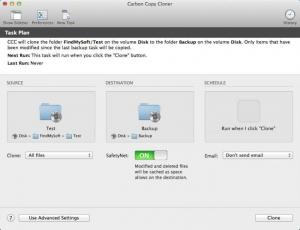Carbon Copy Cloner
4.1.3
Software information
License:
Freeware (Free)
Updated:
27 Aug 2015
Publisher:
Bombich Software
Website:
http://bombich.com
Software Screenshots
Size: 11.96 MB
Downloads: 9181
Platform: Mac OS X
Being prepared for hard drive failures is much better than reacting to it with a recovery utility. Carbon Copy Cloner can help you prepare for such scenarios. As its name suggests, the application is capable of cloning data for safe storage. You can use it for specific file chunks or for entire hard drives. Furthermore, the application gives you the possibility of accessing your backups quickly and easily, so you can recover from any disaster as fast as possible.
Preparing a backup is a straightforward procedure. All you have to do is specify a source and a destination and hit a clone button or set up a schedule if you want to. The application can be set to back up data every hour, day, week or month or when the source or destination is reconnected. Additionally, you can enable a safety neat feature, if you want to cache modified and deleted files on the destination.
Besides scheduling automatic backups, you can set up other automatic actions as well. Depending on your settings, Carbon Copy Cloner can prune archives in the safety net if the available space drops below a given value, send email notifications, run shell scripts and more.
You can choose from a wide range of sources and destinations. Files can be backed up locally on external drives or on another computer on your local network. A particularly useful feature is the possibility of creating bootable backups, which gives you the possibility of resuming your work right away if your hard drive fails.
Carbon Copy Cloner lets you create more than one backup profile. Once you are done with your scheduling settings, you can save it with a single click. Saved profiles can be found on a drawer panel, on the left side of the user interface, where you can also find all your available disk volumes.
Pros
The application is capable of backing up anything, from single files to entire partitions. It can be scheduled to back up every hour, day or week. The best part is that it is capable of creating bootable backups.
Cons
There are no obvious drawbacks to mention. With Carbon Copy Cloner on your computer, you can be sure that your valuable data will be safe at all times, regardless of what happens to your hard drive.
Carbon Copy Cloner
4.1.3
Download
Carbon Copy Cloner Awards

Carbon Copy Cloner Editor’s Review Rating
Carbon Copy Cloner has been reviewed by Frederick Barton on 27 Aug 2015. Based on the user interface, features and complexity, Findmysoft has rated Carbon Copy Cloner 5 out of 5 stars, naming it Essential